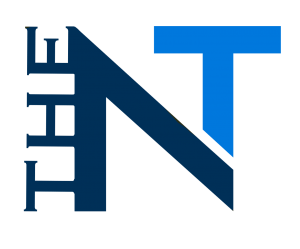Boost Your Traffic and SEO by Adding Website Links to Social Media Posts
In the ever-evolving digital marketing landscape, harnessing the power of social media is crucial for any business looking to expand its reach, build brand awareness, and drive traffic to its website. One of the simplest yet most effective strategies to achieve this is by consistently including website links in your social media posts. Whether you’re posting on platforms like Facebook, Instagram, Twitter (now X), or LinkedIn, adding a link to your website can significantly boost your online visibility and long-term SEO success.
At Advantage Media Partners, we’ve seen firsthand how integrating social backlinks into your social media strategy can transform your digital presence. Here’s why including website links in your social media posts is essential and how it benefits your SEO and marketing efforts.
Why Include Your Website Link in Social Media Posts?
1. Drive Direct Traffic to Your Website
Every time you include a link to your website in a social media post, you’re creating a direct pathway for your audience to engage with your content, products, or services. These clicks, referred to as referral traffic, can result in immediate engagement on your site. For example, if you’re posting about a new product on Instagram, linking directly to the product page on your website provides a seamless experience for users interested in making a purchase.
Social media platforms like Facebook, Instagram, and LinkedIn allow you to place links in various locations such as posts, bios, or comments. When users engage with your content and click on the provided link, they are directed straight to your website, increasing the likelihood of conversions, sign-ups, or sales.
2. Boost Brand Awareness and Reach
When users share, like, or comment on your social media posts, your content reaches a broader audience. Including your website link in these posts means that as engagement grows, so does your potential reach. This form of organic sharing can extend your brand’s exposure far beyond your current followers, as each interaction creates a ripple effect, exposing your content to new users.
For instance, a well-crafted post with a website link on Facebook could be shared by multiple users, leading more people to visit your site. Similarly, on Instagram, placing a link in your bio or within stories encourages followers to engage with your website.
3. Improve SEO and Search Engine Visibility
While social media links are generally categorized as “nofollow” links (which means they don’t pass on link equity directly to your site), they still play an important role in SEO. These links signal to search engines that your website is relevant and connected across different platforms. Regularly posting website links on social media helps search engines recognize your site as an active, engaged entity, which indirectly boosts your SEO.
Additionally, having a steady flow of traffic from social media to your website tells search engines that your site is valuable to users. Google and other search engines factor in traffic, engagement, and user behavior when determining rankings. As more people visit your site from social media, it can lead to improved rankings in search engine results pages (SERPs).
4. Enhance User Engagement and Conversion Rates
Including your website link in social media posts enhances user experience by offering them a direct way to explore more about your brand. Rather than requiring users to search for your website manually, a clickable link simplifies the process and drives them straight to where they need to be—whether it’s a blog, product page, or contact form.
This ease of access can significantly improve conversion rates. For instance, if you’re promoting a sale or special offer on social media, linking directly to the relevant landing page on your website can reduce friction in the customer journey, leading to more sales.
5. Foster Community and Engagement
Social media platforms are perfect for building a loyal community around your brand. Including website links in posts encourages users to interact with your brand on a deeper level, whether they’re reading your latest blog post, exploring your product offerings, or signing up for newsletters.
By driving traffic from social media to your website, you create opportunities to engage visitors with valuable content, promotions, and calls to action. These interactions foster stronger relationships with your audience and can lead to long-term customer loyalty.
Best Practices for Including Website Links in Social Media Posts
While the benefits of including website links in social media posts are clear, it’s important to optimize your approach to maximize their effectiveness. Here are some best practices to keep in mind:
1. Place Links Strategically
Every social media platform has different areas where you can place links, so be strategic. For instance, Instagram doesn’t allow clickable links in individual posts, but you can place them in your bio or use tools like Linktree to consolidate multiple links into one.
On Facebook and LinkedIn, you can place links directly within your posts, comments, and profile sections, making it easier for users to click through to your website. On Twitter (X), placing a link in your bio or including it in tweets can drive traffic, especially if your tweet goes viral or is retweeted.
2. Use Clear Calls-to-Action (CTAs)
When adding a website link to your post, include a clear and compelling call-to-action to encourage users to click. Examples include:
- “Learn more about this product here: [insert link].”
- “Click the link in our bio to shop now.”
- “Visit our website to read the full blog: [insert link].”
A strong CTA guides users and motivates them to take action, whether it’s learning more, signing up for a service, or making a purchase.
3. Shorten Your Links
Social media platforms like Twitter have character limits, and lengthy URLs can clutter your posts. To avoid this, use link-shortening tools like Bitly or TinyURL. These services not only condense your links but can also track clicks, giving you valuable data on how users are engaging with your links.
4. Track and Analyze Your Results
Tracking the performance of your social media links is key to understanding what works and what doesn’t. Use tools like Google Analytics to monitor referral traffic from social media and see how it impacts your overall website metrics. This data helps you fine-tune your strategy to focus on the platforms and types of content that generate the most traffic and conversions.
5. Update Links Regularly
Keep your social media profiles up to date by regularly updating the links in your bios, posts, and stories. For instance, if you have a new product launch or an upcoming event, ensure that your social media posts and bio links direct users to the relevant page. This keeps your content fresh and ensures that users always have access to the most important information.
The Long-Term Benefits of Social Media Backlinking
Incorporating website links into your social media posts is a powerful way to drive traffic, increase engagement, and boost your SEO efforts. Here’s a quick summary of the long-term benefits:
- Increased Website Traffic: By regularly including links to your website, you create more opportunities for users to visit and explore your site.
- Improved SEO: Although social media links are nofollow, they still contribute to your overall SEO by driving traffic and increasing brand visibility.
- Higher Conversion Rates: Directing users to specific landing pages or product pages on your website can lead to more conversions and sales.
- Stronger Customer Relationships: Including website links fosters deeper engagement and helps build a loyal community around your brand.
In conclusion, consistently adding website links to your social media posts is one of the simplest yet most impactful ways to boost your digital presence. At Advantage Media Partners, we encourage businesses to make the most of their social platforms by integrating website links into every piece of content. Not only will this improve your SEO and drive traffic, but it will also enhance your ability to connect with your audience and grow your brand.
FAQs
1. Does including a link in social media posts help with SEO?
Yes, including website links in your social media posts can help indirectly with SEO by driving traffic and increasing brand visibility, although the links are usually “nofollow.”
2. How do I add a link to my Instagram posts?
Instagram doesn’t allow clickable links in posts, but you can include a link in your bio or use a service like Linktree to share multiple links.
3. Should I shorten links in social media posts?
Yes, shortening your links using tools like Bitly or TinyURL makes your posts look cleaner and can help track performance.
4. What’s the best platform to include website links in posts?
All social media platforms are valuable for sharing website links, but platforms like Facebook, LinkedIn, and Twitter (X) allow clickable links directly in posts, making them particularly effective.